|
|
微信小程序创建之获取地理位置并跳转腾讯地图
1、服务器域名配置
登录微信公众平台小程序,首先配置服务器域名。
 本实例的域名在腾讯云购买
本实例的域名在腾讯云购买
 点击修改可前往腾讯云购买,购买后会自动配置。
点击修改可前往腾讯云购买,购买后会自动配置。
 2、微信小程序开发
下载开发者工具
2、微信小程序开发
下载开发者工具
 下载安装后为
下载安装后为
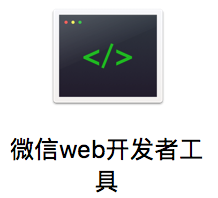 扫一扫登录后,选择“本地小程序项目”,选择新建项目或打开已有项目
创建后会有如下几种文件,.js、.wxml、.wxss、.json文件
其中index.wxml为首页面
扫一扫登录后,选择“本地小程序项目”,选择新建项目或打开已有项目
创建后会有如下几种文件,.js、.wxml、.wxss、.json文件
其中index.wxml为首页面
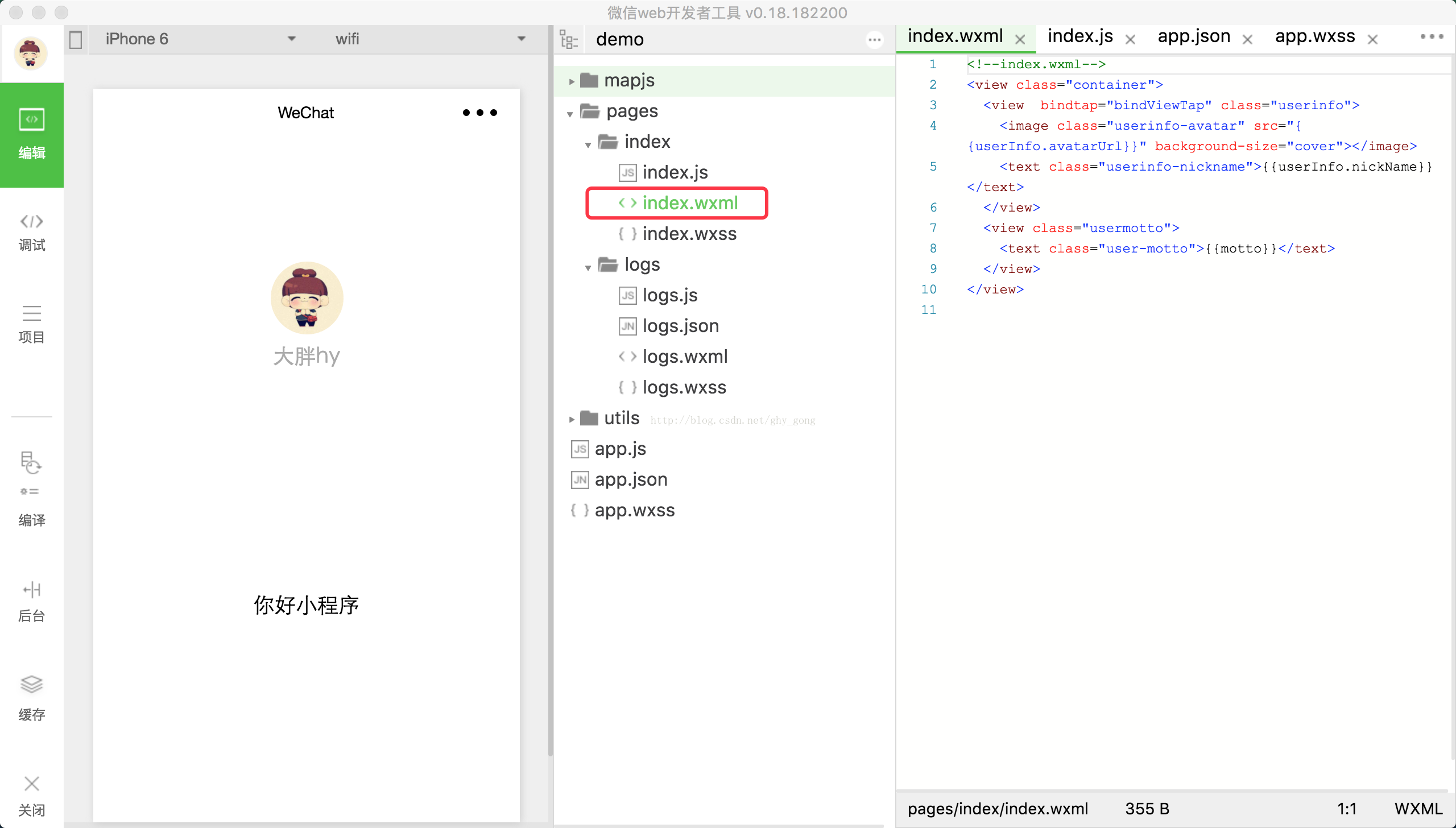 index.wxml代码如下:
index.wxml代码如下:
- <view class="container">
- <view bindtap="bindViewTap" class="userinfo">
- <image class="userinfo-avatar" src="{{userInfo.avatarUrl}}" background-size="cover"></image>
- <text class="userinfo-nickname">{{userInfo.nickName}}</text>
- </view>
- <view class="usermotto">
- <text class="user-motto">{{motto}}</text>
- </view>
- </view>
index.js代码如下:
//获取应用实例
- var app = getApp()
- Page({
- data: {
- motto: '你好小程序',
- userInfo: {}
- },
- //事件处理函数
- bindViewTap: function() {
- wx.navigateTo({
- url: '../logs/logs'
- })
- },
- onLoad: function () {
- console.log('onLoad')
- var that = this
- //调用应用实例的方法获取全局数据
- app.getUserInfo(function(userInfo){
- //更新数据
- that.setData({
- userInfo:userInfo
- })
- })
- }
- })
index.wxss代码如下:
- .userinfo {
- display: flex;
- flex-direction: column;
- align-items: center;
- }
- .userinfo-avatar {
- width: 128rpx;
- height: 128rpx;
- margin: 20rpx;
- border-radius: 50%;
- }
- .userinfo-nickname {
- color: #aaa;
- }
- .usermotto {
- margin-top: 200px;
- }
点击头像跳转到地理位置界面
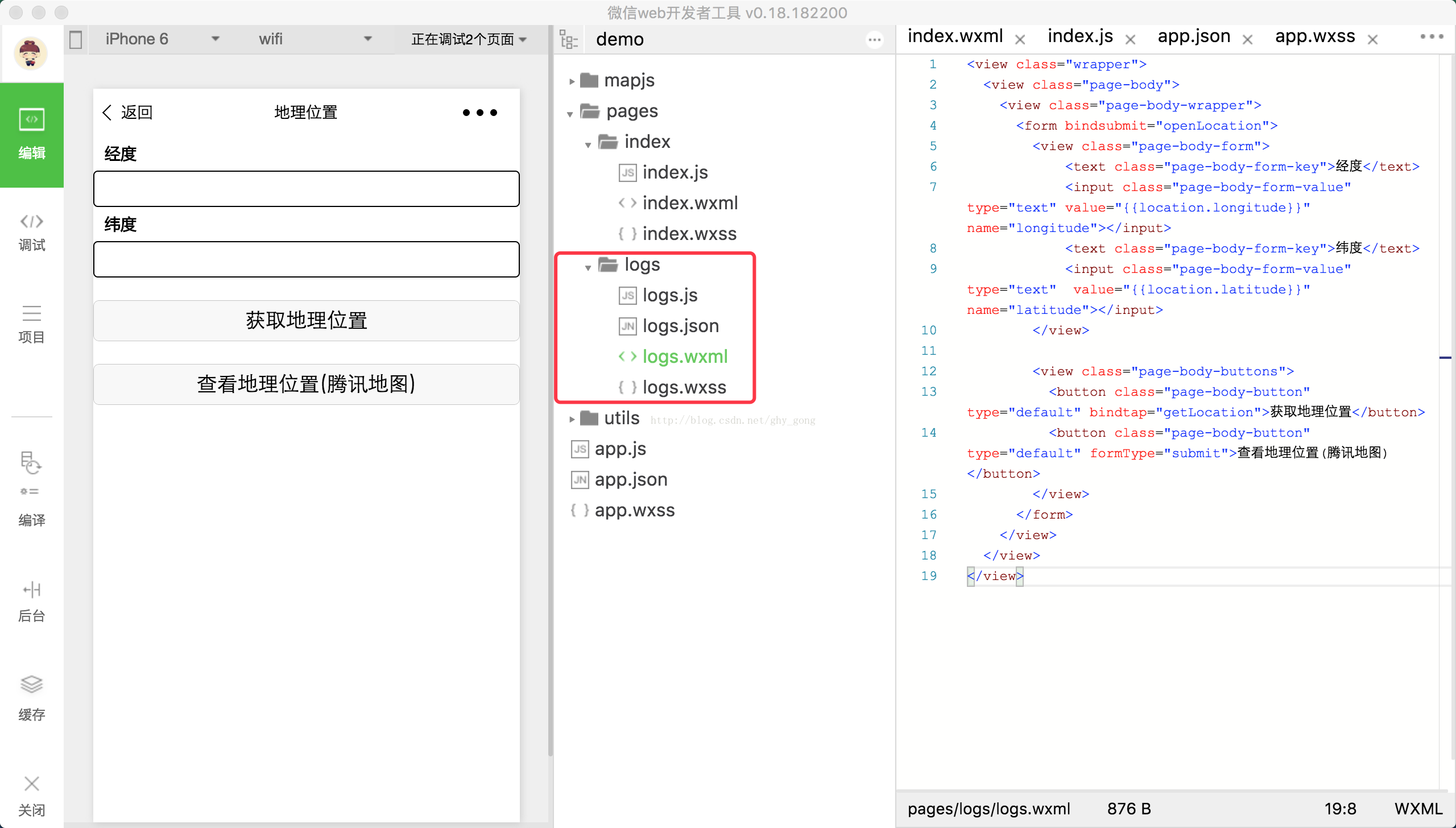
log.wxml代码如下:
- <view class="wrapper">
- <view class="page-body">
- <view class="page-body-wrapper">
- <form bindsubmit="openLocation">
- <view class="page-body-form">
- <text class="page-body-form-key">经度</text>
- <input class="page-body-form-value" type="text" value="{{location.longitude}}" name="longitude"></input>
- <text class="page-body-form-key">纬度</text>
- <input class="page-body-form-value" type="text" value="{{location.latitude}}" name="latitude"></input>
- </view>
- <view class="page-body-buttons">
- <button class="page-body-button" type="default" bindtap="getLocation">获取地理位置</button>
- <button class="page-body-button" type="default" formType="submit">查看地理位置(腾讯地图)</button>
- </view>
- </form>
- </view>
- </view>
- </view>
log.js代码如下:
- var app = getApp()
- Page({
- data: {
- //默认未获取地址
- hasLocation: false
- },
- //获取经纬度
- getLocation: function (e) {
- console.log(e)
- var that = this
- wx.getLocation({
- success: function (res) {
- console.log(res)
- that.setData({
- hasLocation: true,
- location: {
- longitude: res.longitude,
- latitude: res.latitude
- }
- })
- }
- })
- },
- //根据经纬度在地图上显示
- openLocation: function (e) {
- var value = e.detail.value
- wx.openLocation({
- longitude: Number(value.longitude),
- latitude: Number(value.latitude)
- })
- }
- })
log.wxss代码如下:
- .wrapper{
- height: 100%;
- background:#fff;
- }
- .page-body-form-value{
- font-size: 14px;
- color:darkturquoise;
- font-weight: bold;
- padding-left: 15px;
- border: 1px solid rgb(0, 0, 0);
- border-radius: 4px;
- height: 30px;
- line-height: 30px;
- }
- .page-body-form-key{
- font-size:14px;
- padding: 10px;
- margin-top:15px;
- font-family: "Microsoft Yahei";
- font-weight: bold;
- height: 30px;
- line-height: 30px;
- }
- .page-body-button{
- margin-top:20px;
- line-height: 2;
- background-color: #ffffff;
- }
log.json代码如下:
- {
- "navigationBarTitleText": "地理位置"
- }
点击“获取地理位置”界面,显示经纬度
点击“查看地理位置”跳转腾讯地图界面
|
|
 |手机版|小黑屋|微信小程序开发|教程|文档|资源汇总_即速论坛
( 粤ICP备14097199号-1 )
|手机版|小黑屋|微信小程序开发|教程|文档|资源汇总_即速论坛
( 粤ICP备14097199号-1 ) 